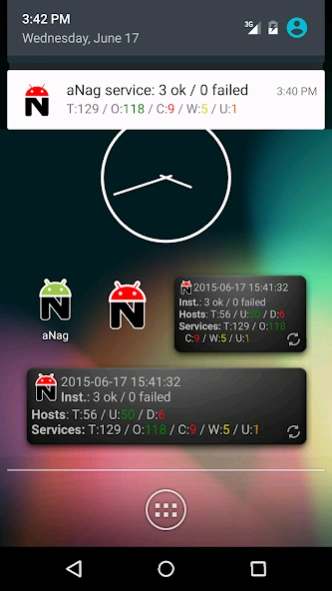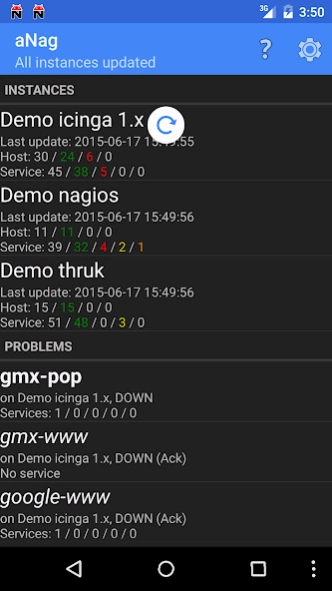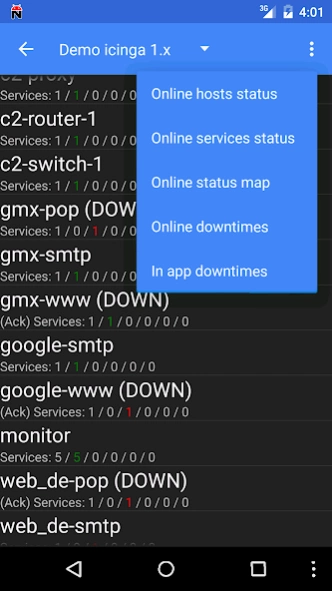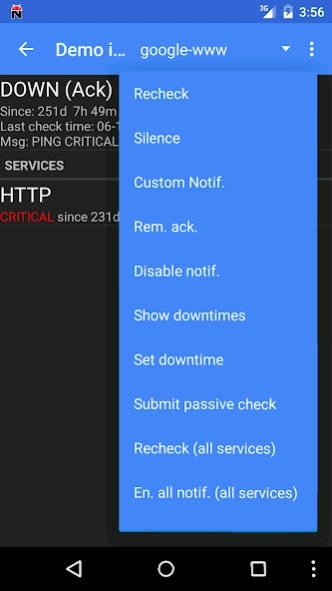aNag 6.2.6
Free Version
Publisher Description
aNag - aNag is an unofficial Icinga, Thruk, Naemon and Nagios client for android.
aNag is an unofficial Icinga, Thruk, Naemon and Nagios client for android devices. The goal of this application is provide to sysadmin an embedded overview of all their Thruk, Icinga and/or Nagios monitored infrastructure.
In case of issue, or if you're happy, join discord https://discord.gg/9nbvU4kqV8 , email or check https://twitter.com/aNag_android or https://www.facebook.com/aNag.mobile/ (prefer discrod)
It also works with Opsview, at least v4.1.1, probably other version too. If not, mail me, and be prepared to provide me a temporary read only account :) .
And now also work with EyesOfNetwork but as for OpsView, be prepared to provide me a temporary read only account for debugging purposes. Same thing for old Thruk instances :)
aNag handles:
- multiple Icinga (1.x or 2 with classic-ui), Thruk (at least 2.32), Naemon (w/ Thruk), Nagios, OpsView and EyesOfNetwork instances
- Client certificate authentication
- self signed / invalid certificate exception on per instance basis
- no server side modification required (only stock CGI)
- Background auto refresh
- Service filtering (acknowledge, scheduled downtimes, disabled notifications and SOFT state) customizable differently for notification and display
- Notification (top bar, vibrate, sound) on per severity basis and on update failure
- Fine grained notification criteria
- Pattern based filtering (regexp, equals, contains, starts with, ends with against server name, service name, services message or a selection)
- Quiet hours (global or on weekday basis), Critical only mode (change quiet hours behavior)
- Multiple actions available directly in app [on hosts or services]:
- * acknowledge (incl. Icinga 1.6+ expirable ack)
- * custom notification
- * submit passive check
- * enable/disable notification
- * recheck
- * downtime management (set and remove)
- Widgets (multiple size)
- Can warn you even in silent or vibrate mode
- Tier 2+ mode available to delay notification based on duration
- native gzip support (see note in the FAQ for JSON compression using mode deflate)
- Quick auth for basic authentication (reduce request count)
- Icinga JSON format (1.6+) (more efficient than standard parsing, even more in conjunction with gzip)
I noticed that some preference summaries where truncated on some devices so you can found a complete reference of aNag's preferences with summaries and comments at http://damien.degois.info/android/aNag/settingstree .
The complete changelog is available at http://damien.degois.info/android/aNag/changelog .
You'll also find all user comments available and associated answers at http://damien.degois.info/android/aNag/usercomments .
If you use/like/hate aNag, have comments or just want to write something, feel free to drop me a line, I'm also interested on your usage / setting (number of instances/services, if you use quiet hours, your usual notification settings).
Suggestions are also welcome.
About aNag
aNag is a free app for Android published in the System Maintenance list of apps, part of System Utilities.
The company that develops aNag is Damien Degois. The latest version released by its developer is 6.2.6. This app was rated by 1 users of our site and has an average rating of 4.0.
To install aNag on your Android device, just click the green Continue To App button above to start the installation process. The app is listed on our website since 2020-04-07 and was downloaded 31 times. We have already checked if the download link is safe, however for your own protection we recommend that you scan the downloaded app with your antivirus. Your antivirus may detect the aNag as malware as malware if the download link to info.degois.damien.android.aNag is broken.
How to install aNag on your Android device:
- Click on the Continue To App button on our website. This will redirect you to Google Play.
- Once the aNag is shown in the Google Play listing of your Android device, you can start its download and installation. Tap on the Install button located below the search bar and to the right of the app icon.
- A pop-up window with the permissions required by aNag will be shown. Click on Accept to continue the process.
- aNag will be downloaded onto your device, displaying a progress. Once the download completes, the installation will start and you'll get a notification after the installation is finished.